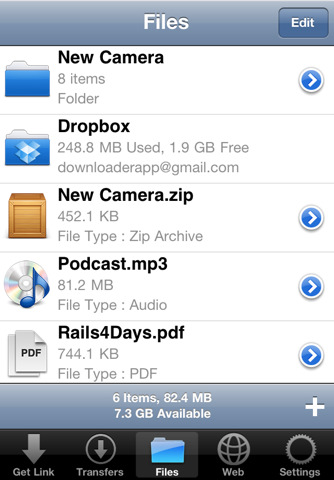Description
Designed for iPad, iPhone, and iPod Touch.
☆ Version 2.0 for iOS4 – Background Downloads, Dropbox integration, and More ☆
─────── Overview ───────
Get your files anywhere!
Filer is a unique application for iOS devices that lets you manage, view, and share your files. You can get your files on the go when you do have a network connection, and view them when you don’t.
─────── Features ───────
File Manager:
☆ Clean UI with full featured File/Folder browser
☆ Save files from other iOS apps – Use Filer to extract ZIP/RAR/TAR/Gzip Archives from any app that makes them available
☆ Open files into other apps like iBooks, Pages, Numbers, Keynote.
☆ Full-screen Quick-Look
☆ Document Viewer features Page controls and quick slider
☆ Enhanced media playback
☆ iTunes USB File Sharing: Quickly drag and drop files between your device and Mac/PC
☆ Save Photos to Device Photo Album
☆ Move/Delete Multiple Files/Folders at once
Multitasking:
☆ iOS4 Fast App Switching
☆ Background Audio Playback
☆ Background Compress and Extraction
☆ Uploads/Downloads continue in the background
☆ App Badge shows transfer count
Dropbox:
✓ Connect a Dropbox account and upload/download/manage files
✓ Dropbox files behave like other files
Archive Support:
✓ Extract RAR, ZIP, TAR, and Gzip Archives.
✓ Extract Password-protected RAR and ZIP Archives
✓ Extracts multi-part RAR Archives
✓ Compress Files/Folders to ZIP
Downloading:
✓ Download and save files to your device
✓ Monitor/Manage downloads in graphical queue with progress, speed, and time remaining
✓ Pause/Resume downloads, quit/relaunch the app and resume
✓ Auto-Download Option
✓ Smart Download to handle complex redirects
Web Browser:
✓ Download Mode to Download any link you tap
✓ Fully featured Bookmark and Bookmarklet function
✓ HTTP Authentication Support
File Viewing:
✓ Viewing of all document/media types viewable by iOS
✓ VGA/TV Out for Video Files
✓ Scroll Bar to quickly jump anywhere in long documents
✓ Documents, audio, and video files remember where you left off
✓ Photo Slideshows
✓ Source Code color-coding
Sharing:
✓ Email files from Filer (Under 15MB)
✓ Save Photos/Videos to Device photo album where other apps can use them
✓ Web Sharing, optimized for Downloading
✓ FTP Sharing
✓ iTunes USB Sharing
✓ Dropbox upload and download
Misc:
✓ Bookmarklet for Safari lets you launch Filer with the current page address
✓ Integrated help files
✓ Passcode Lock to protect your data
✓ Integrated access to support site
──── Customer Testimonials (Downloader) ─────
Ha! ★★★★★ – « This is awesome…this program has eliminated about 80 percent of my need for tethering, I’m very excited about that. »
Very useful app and thorough! ★★★★★ – « This is a Huge time-saver, allowing me to grab large PDF files without having to re-download every time…Download Downloader to download downloads! »
Perfect ★★★★★ – « Great app that adds functionality sorely missing from Safari »
Amazing App ★★★★★ – « I don’t know how I did without it! »
─────── Press ───────
✚ « There are many file utility applications for mobile devices, but the Downloader app pairs a fully-featured program with an integrated web browser, making it super-easy to use. » – SmokinApps.com
✚ Awarded « Better » Rating from AppReview.com
─────── Notes ───────
✚ Filer is rated 17+ because it provides access to any web site through the integrated web browser.
✚ Network abuse is not promoted, please be aware of your wireless carrier’s terms of service.
─────── Support ───────
For support, please visit the support link. We have no way to respond to App Store reviews.
Nouveautés de la version 2.0.5
Filer 2.0.5:
⁃ Improved media playback with VGA/TV-Out for Video files and additional controls for Audio files
⁃ Background Playback for Audio Files (Requires iOS4 Multitasking Device)
⁃ Web Browser tweaks: Reload button is now in the address bar, Forward button has been added.
⁃ Bug Fixes in mailing attachments, file position saving, and auto-pasting URLs